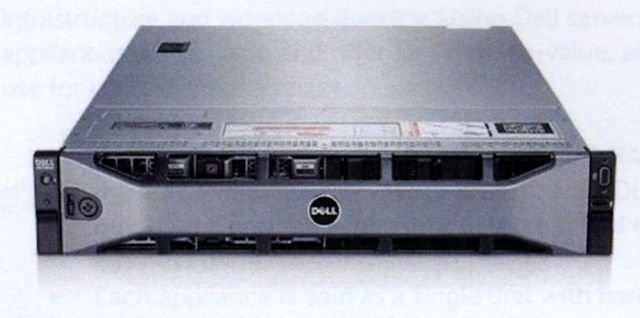It’s perhaps the one place you’d least expect to see the name “Wyse,” a word which since its inception has usually been followed by the word “Terminal.” But Dell, Wyse’s parent since 2012, is putting the Wyse brand on its server racks.
Dell has been marching towards “end-to-end” solutions, that are provisioned and ready to go within a few hours or less of unboxing.
On the desktop, Wyse provides an extended line of thin client terminals, and also new “Cloud Connect” devices — literally Android-based, thumb-size terminals with an HDMI plug. But if these are going to work out-of-the-box, they need to be coupled with server muscle.
This week marks Dell’s effective relaunch of its Wyse Datacenter XC Appliance, with the goal of re-awakening the market’s lagging interest in hosted virtual desktops by promising low complexity and rapid provisioning. Now XC is being shipped with Dell Wyse’s vWorkspace 8.5, a VDI system obtained from Dell’s recent acquisition of Quest Software, which will give users the ability to access their virtual desktops from HTML5-capable browsers.
Converging brands - and kit
"As Wyse, we had faced all of the different challenges from customers who had mocked up and tested small systems, and they just didn’t work for some reason,” admitted Jeff McNaught, Dell Wyse’s executive director and chief strategy officer, during a media event in Santa Clara, California, last week. “It was either poor networking, or lack of management, or something that prevented the customer from getting the benefits they wanted in their proof-of-concept. So we have built out a whole series of additional capabilities; and now as part of Dell, we’ve combined them with the Dell capabilities.”
The product of that combination is a “converged” appliance, meaning that the compute, management, and storage layers are gathered together in a single unit. Here we see the payoff from Dell’s recent partnership with virtual storage architecture leader Nutanix. According to Dell documentation, using Nutanix architecture, each cluster runs a standard hypervisor. For instance, XC offers VMware vSphere at 32 nodes per cluster, or Microsoft Hyper-V at 64 nodes.
Each node contains its own processors, memory, and local storage (a mix of SSD and HDD), and each runs a hypervisor. Wyse Datacenter XC supports VMware’s ESXi and Microsoft Hyper-V hypervisors — and according to Nutanix, KVM as well — along with Citrix XenDesktop, VMware Horizon View, and now Wyse’s own vWorkspace brokers.
These local storage areas are pooled together through Nutanix’ NDFS file system, which includes its own deduplication engine. Virtual machines perceive this pooled region as though it were a single NAS; except since the storage is all-local, there’s no network latency involved.
Scale-out capability becomes as simple as stacking XC appliances, with zero configuration at the Nutanix level. Nodes are connected to one another by way of a leaf-spine topology, which guarantees the distance between any two nodes in the XC network never extends beyond three hops.
XC’s server platform is Dell’s PowerEdge R720xd, a dual-socket, 2U rack server that supports 12-core Intel E5-2600 v2 processors.
Prismatic management
Nutanix principal solutions architect Steven Poitras demonstrated the XC’s management system, which is presented as an HTML5 dashboard presented atop a REST API. An expert with Microsoft’s PowerShell, Poitras suggests that admins feel free to use that API to roll their own scripts with PowerShell or Python.
“A lot of people talk about us like we’re a software-defined storage company. And obviously, storage is really at the core of what we do for a lot of things,” remarks Poitras. “But I view us more as a distributed systems company, because everything we do relies on being purely distributed. The two main things for that are: no single points of failure, and elimination of any bottlenecks.”
Nutanix SDS veterans will be familiar with its Prism UI, which forms the basis of XC’s browser-based front end. In his demo, Poitras showed how admins could get a high-level overview of XC’s overall health.
“The main thing for health checks is, you can see real-time statuses for everything from virtual machines — if you have a VM running at 100% CPU utilization, or 100% storage capacity — to environmental things, which have a very large impact on virtual solutions.” Running a feature called “Smart Status,” Poitras could visually pick up on I/O leaks from particular disk devices, or degradation on the network due to latency or dropped packets. “We actually run all these checks in the background to ensure that, not only is the Nutanix piece of the puzzle operating correctly, but also the environmental factors that play into that are operating as expected as well.”
The end goal is to provide enterprises with more options than VDI afforded them in the past, including to start out with a few dozen simultaneous users and, as more departments get on board, conceivably scale up to tens of thousands of users, all by just stacking servers.
“Today, we have elevated Wyse into a full Dell sub-brand, like Inspiron, Latitude, Precision, and OptiPlex,” explains Dell Wyse’s Jeff McNaught. “We put the word Wyse in front of everything from the Cloud Client Computing unit that supports desktop virtualization, and is designed to plug together. Wyse Datacenter is our brand for server, storage, networking, reference architecture, and infrastructure designed and optimized for this area.”
Dell Wyse’s vWorkspace 8.5 software entered general availability December 9.